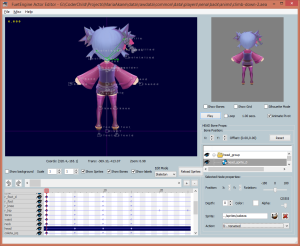This week, I’ll continue the preparations to start working on the animation controller.
I did some previous work before, but it needs to be updated and completed before proceeding to the following and important stage: complete the game mechanims feature set.
OK, but first things first. Climbing up and down the ladders required the graphic design of the character from the back. In order to do that, I used the concept art of the main character as a base.
Remember I’m not an artist so, I did my best to get that result.
In any case, this will be a good base to work with. If play testers complain about something specific I can polish later.
I used the last, because the kimono sleeves of the third version are kind of problematic (Now I understand why the artist took this decision for the side version of her design  ).
).
Once the design was completed and the best choice was selected, I had to setup some important things before working on the set of animations the player can see from this perspective:
- The first thing that was needed to be done, was cutting out into pieces the character.
- Then, I had to build the new skeleton for this set of animations: setting the shape of the character and the depths of every one of the body pieces.
Once everything was ready I did the”start climb down” animation.
Other previous animations:
On the technical side, I worked on a masking feature for the animation system. This allows us deciding which bones should be updated by the animation, and which need to be left outdated.
This way, we’ll be able to reproduce 2 animations and merge them easily. We can reproduce a walk animation masking from torso up to the head, and reproduce an attack animation masking from the hips down to the feet, as if they were 2 different animation layers. This will ease the construction of the state machine which handles the animation of the character. You can think of it as the system provided by Mecanim in Unity, with their layers and avatar masks.
Next task: update the anim controller and its state machine, but be careful! I´ll use QFSM (an external tool) to simplify the state machine creation and edition. And the weirdest thing: I’ll import the data into the source code!
You’ll see it’s a kind of primitive Mecanim but totally useful system.